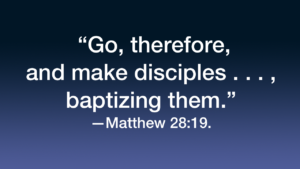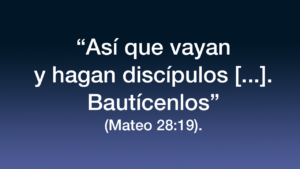Multi language yeartext support:
In KHA > Preferences > Video Settings, click the + button to add support for a new year text. The default is English but you can change the language by double clicking the text field. Then drag an appropriate resolution picture in the drop field like a PNG file of 1280×720 pixels. Configure what delay you would like to see, click Save and done until next year. When no media is shown, the year text for the (in the main panel) selected language will automatically fade in after the configured delay.
See some artwork examples below (feel free to download them and drop them straight into KHA):
English
Spanish